Registration to Join Achilles
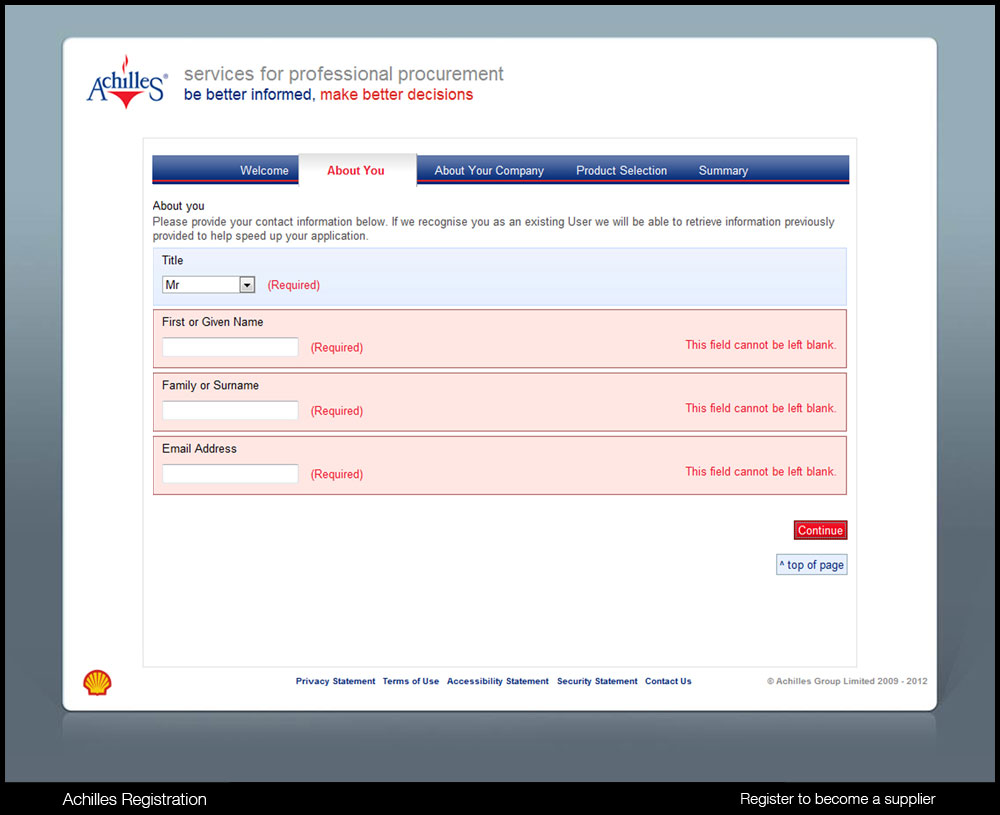
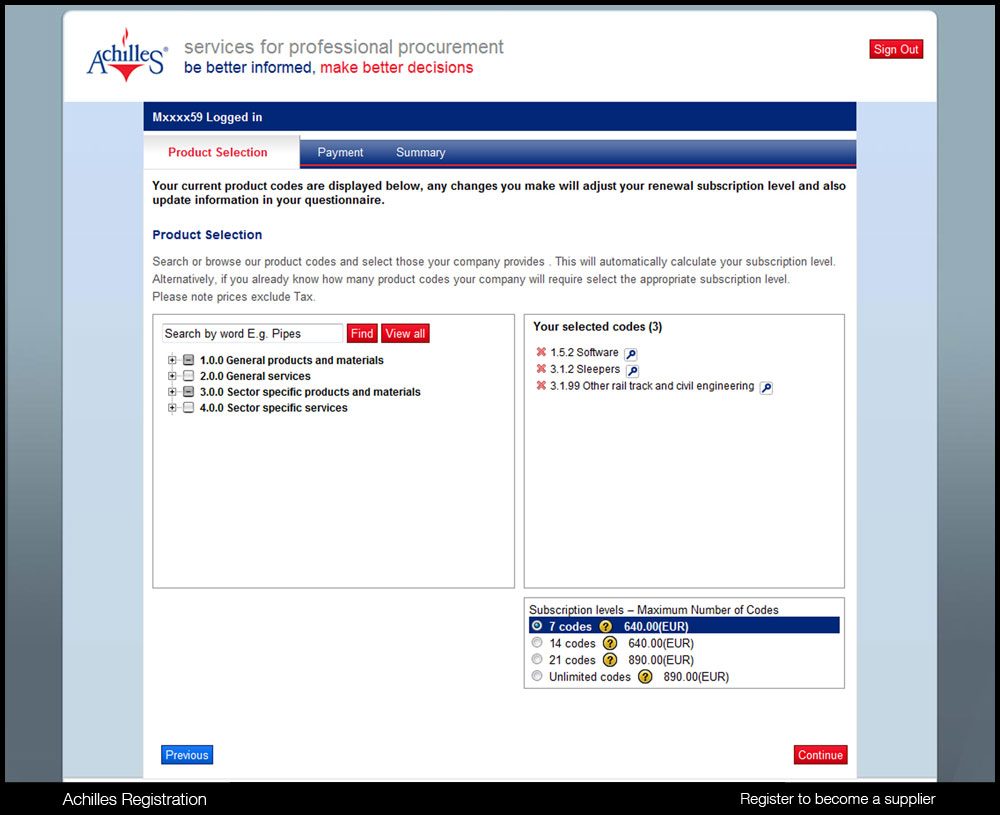
The first step to allow suppliers to access buyer information. This is a simple name, company profile, product selection and payment website, which then enables an email link (or in some cases a direct page jump) to allow the supplier to fill in their details.
The product selection page, it uses a tree view product picker, with price and code banding. Much of the data used on the registration page is collated and the data will already be in the Questionnaire. The page has been designed to allow other company branding to be easily applied.
Dashboards
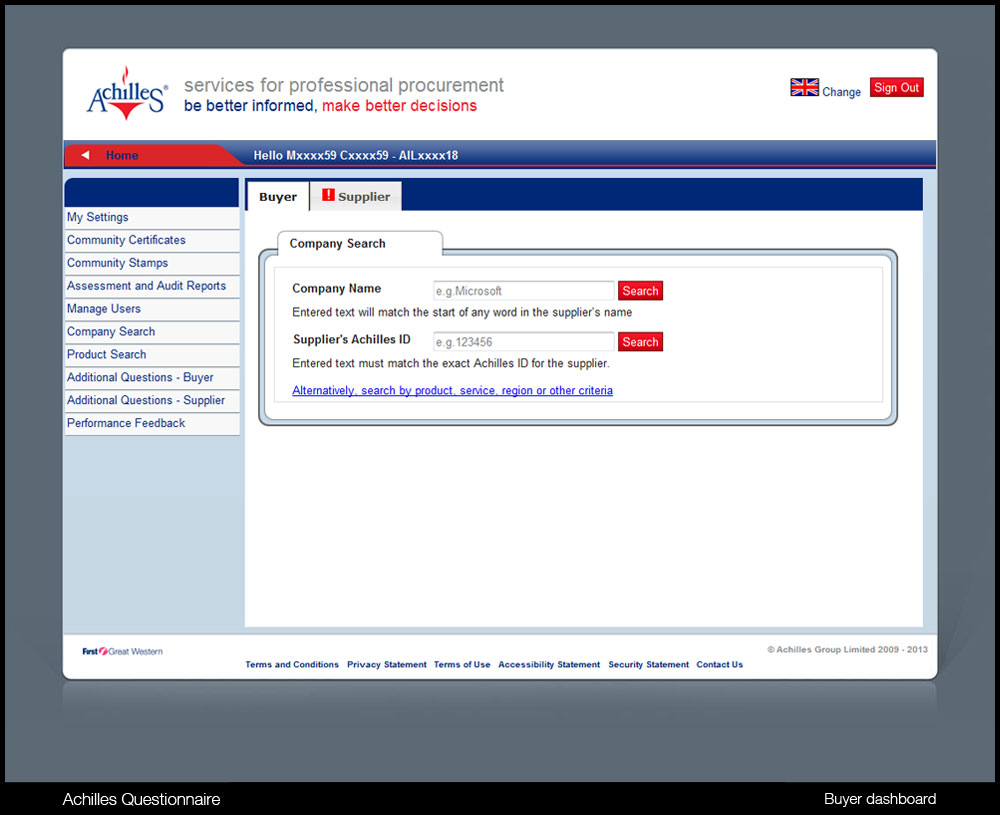
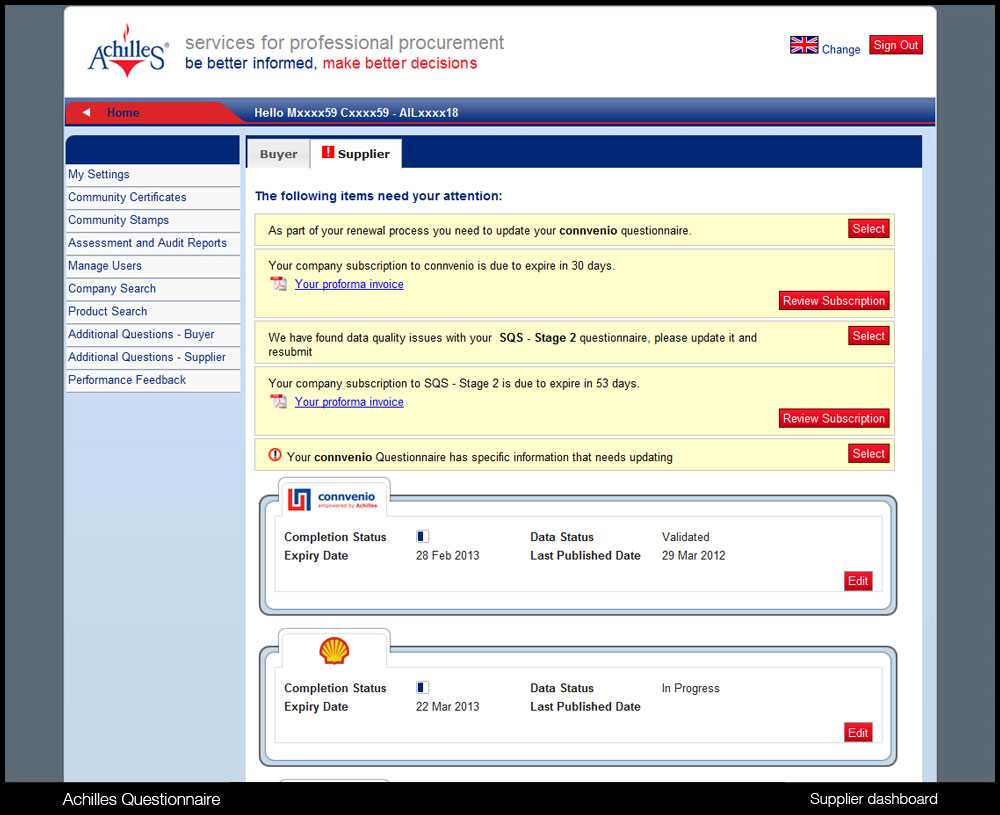
As a buyer, you will not have to fill out a questionnaire, you can simply access the data of supplier information in the company search but you also have the ability to manage users.
Typically this would be the page you would see as a supplier, you may well have access to several communities - meaning that you could have several questionnaires to fill. This is the area to view information, updates and alerts sent by the buyers and Achilles.
Auxiliary pages
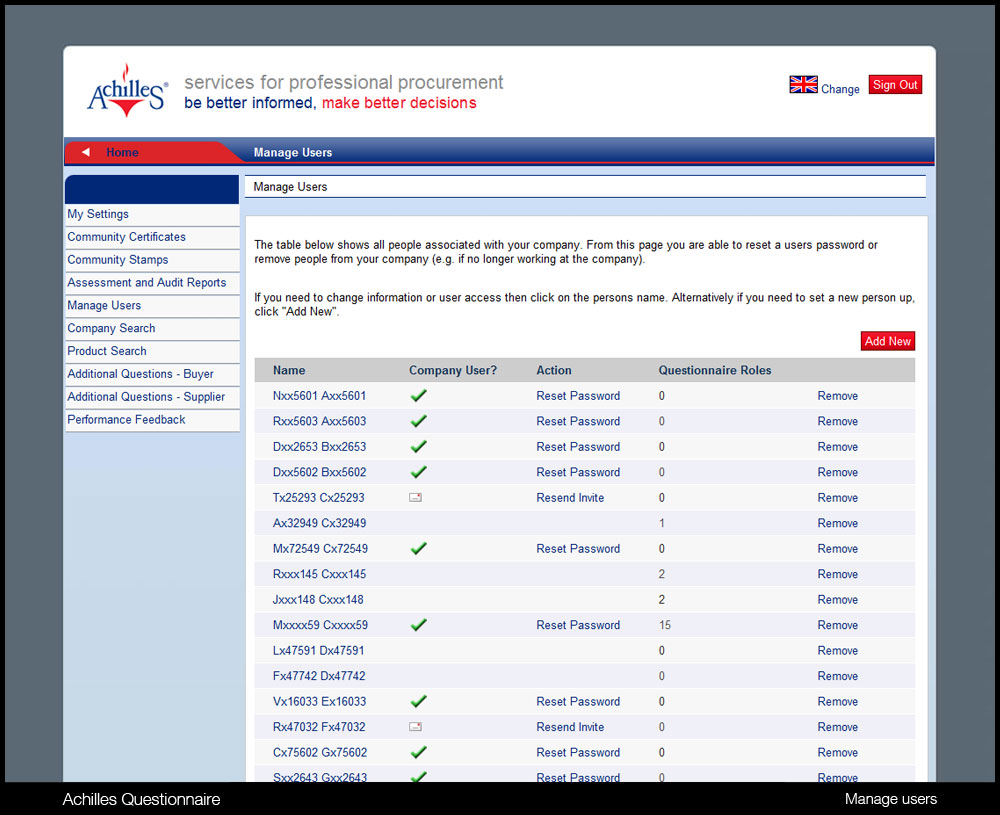
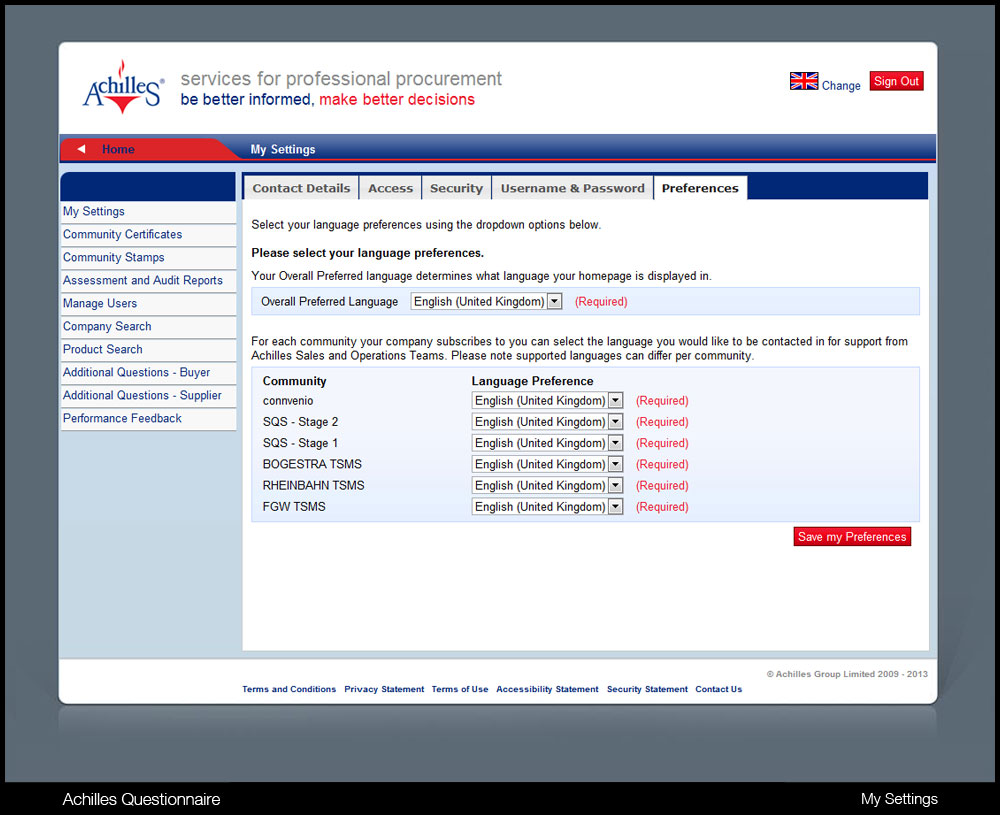
As well as the questionnaire pages, there are a number of auxiliary pages which allows the user to maintain the control of the questionnaire. This section allows the main user to add and delete users access to the questionnaire.
This page allows the user to allocate certain sections to other members of the company - meaning that the questionnaire can effectly be shared by relevant departments, who are best suited to answer the questions.
Questionnaire
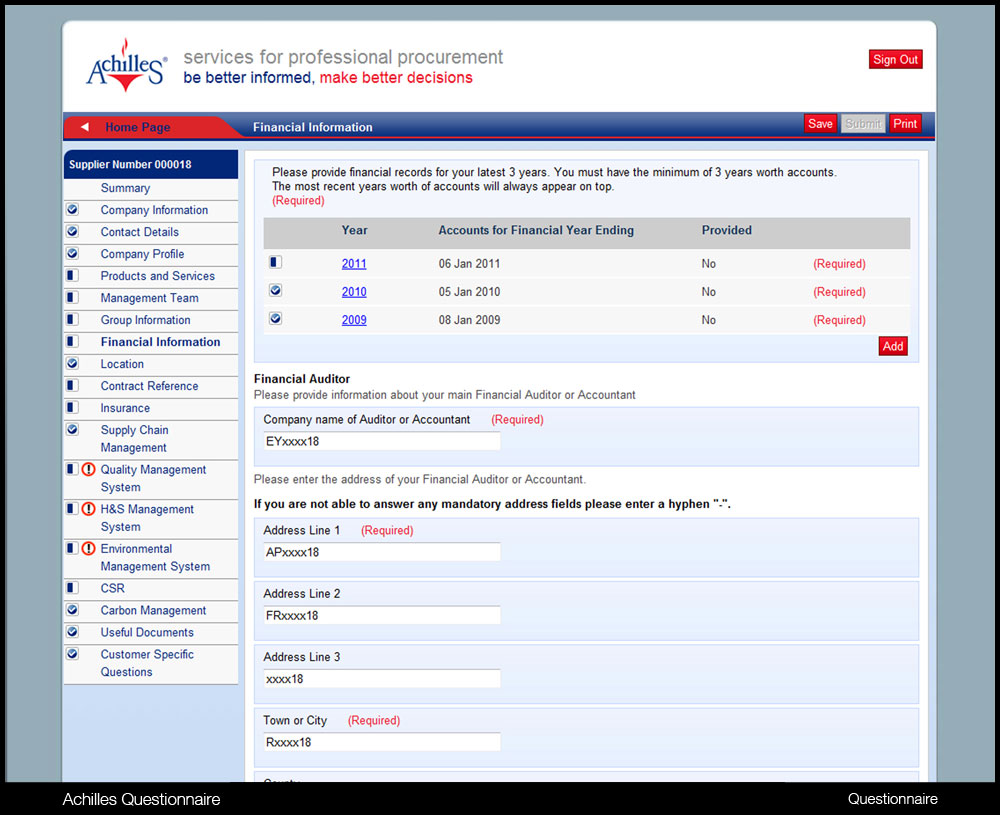

The core of the process is the questionniare. The questionnaire consists of a minimum of 10 sections for the supplier has to fill in, with sections such as financial data, CSR, Carbon Management, Supply chain management etc. Typically the questionnaire is not expected to be completed in one session, provisions can be made to save or update the questionnaire while it is still in edit form.
Typical example of a questionnaire page, it follows similar conventions and rules (layout, warning and look and feel) as the registration pages. The questionnaire must be 100% complete to allow submission. Visual indications on the left hand side menu provide feedback for this.
Global Back Office
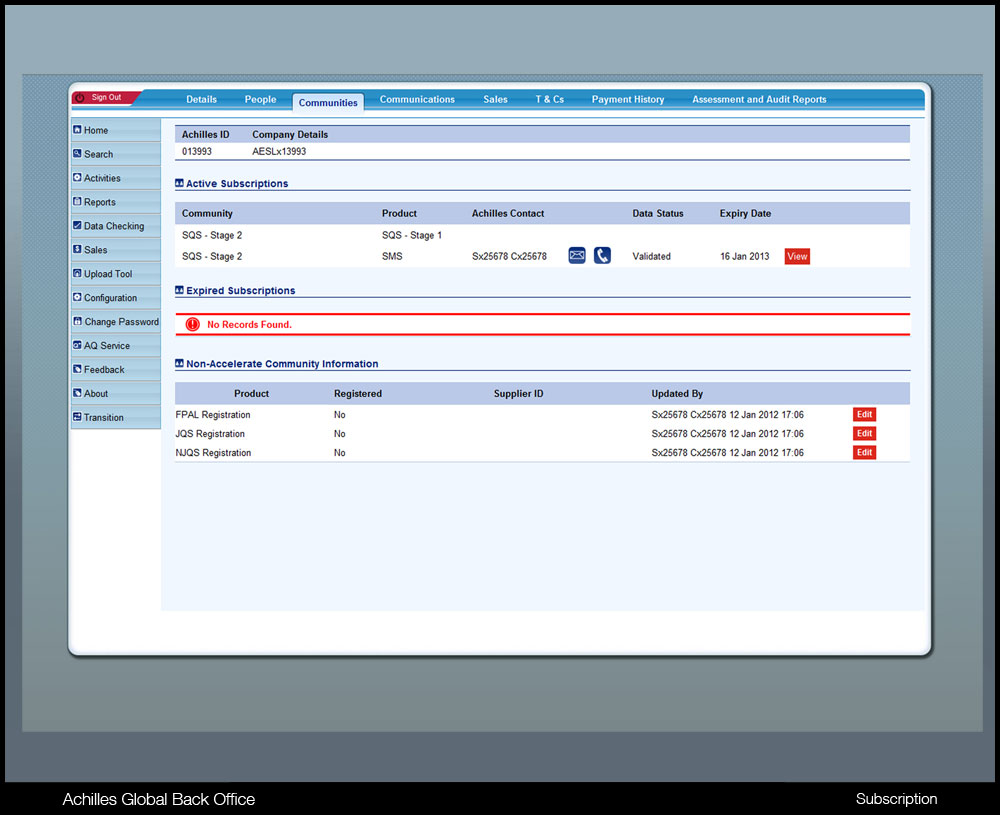
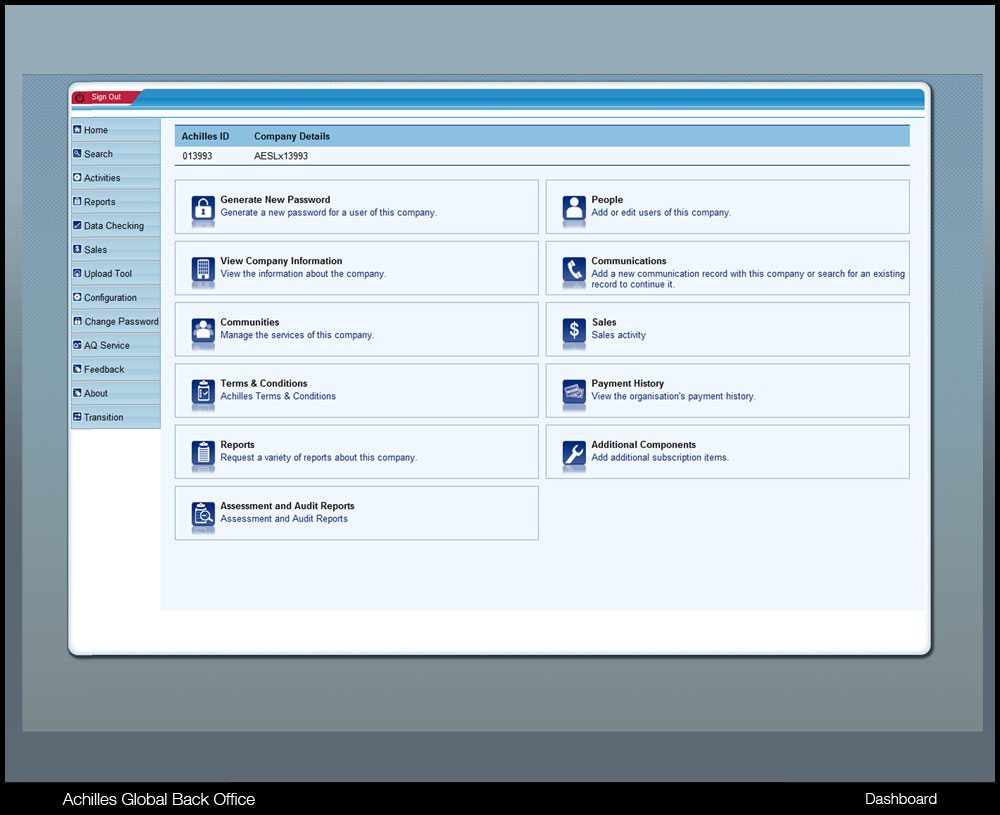
Once the supplier Questionnaire has been completed, it is sent over to Achilles who will check the data and either submit it for buyers to view or inspect the data for illegal data, out of date content, warnings, comments and suggestions to allow quality control of the data.
Another view of Global back office web based application dashboard. It is an internal only tool, which controls, manages and improves the quality of the questionnaire data.
Alerts
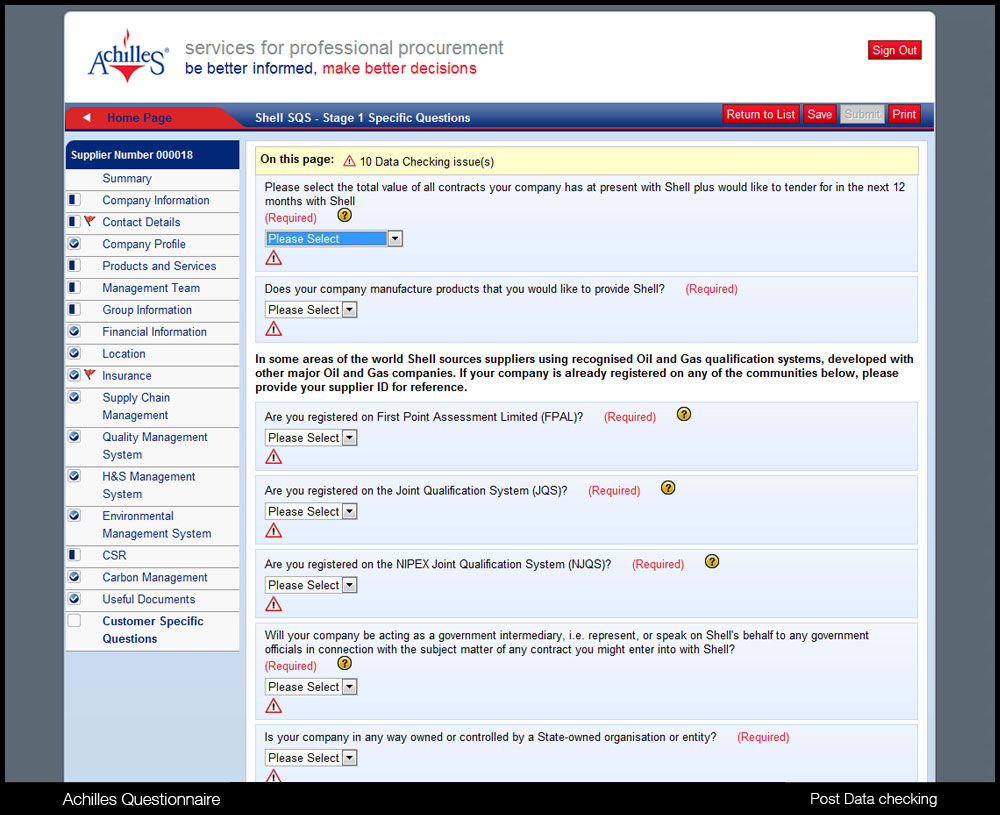
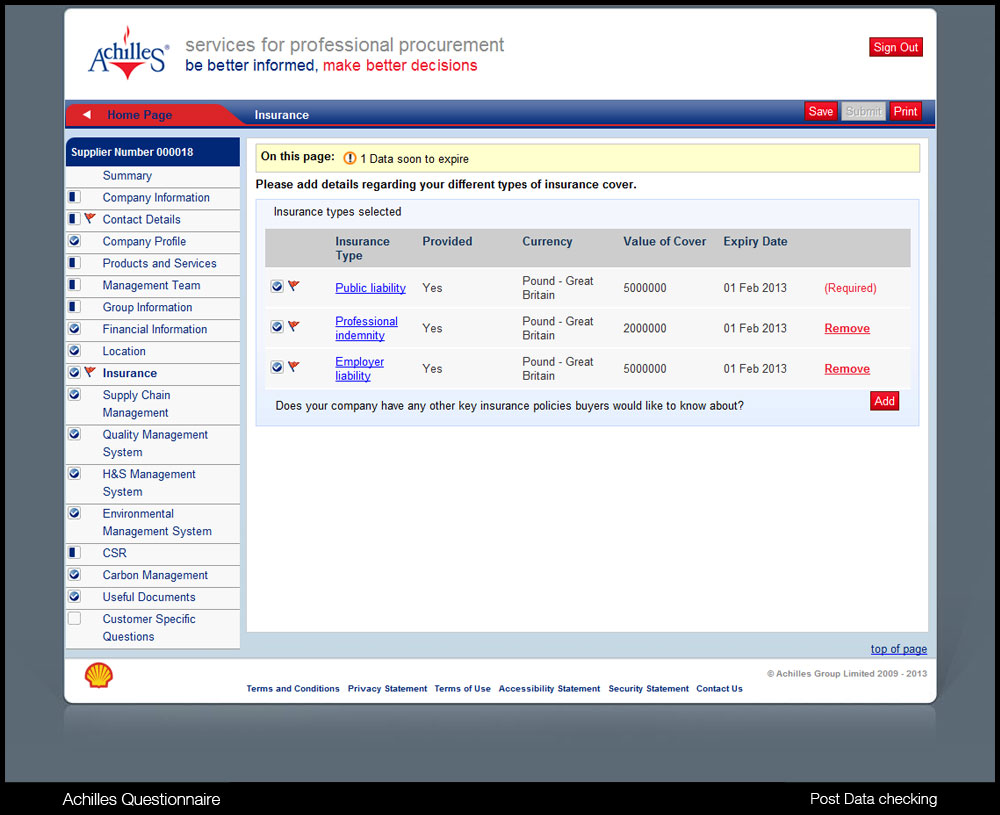
The questionnaire has been returned to its owner, after the back office staff have found issues with it. In this instance the alerts have come back to signify expiry dates, suggesting out of date content or data.
Data checking issues are labelled clearly on top of each page and on the left hand side menu to attract the attention of the supplier. This information also appears on the dashboard summary page.
Buyer Search
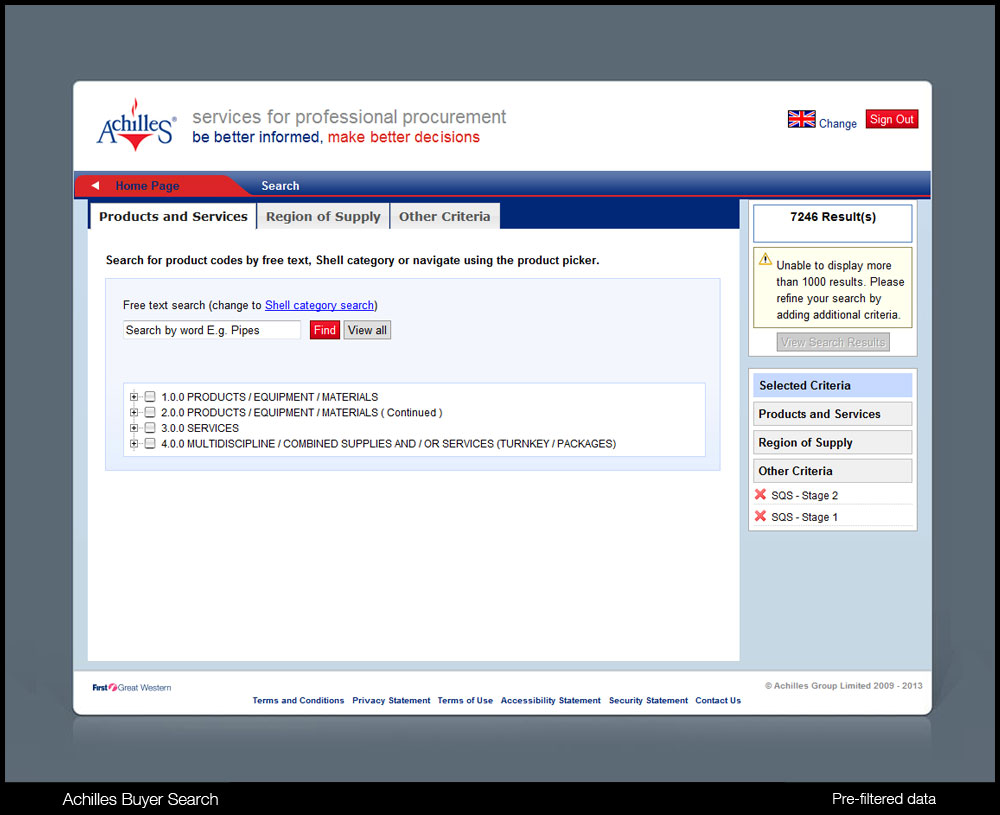
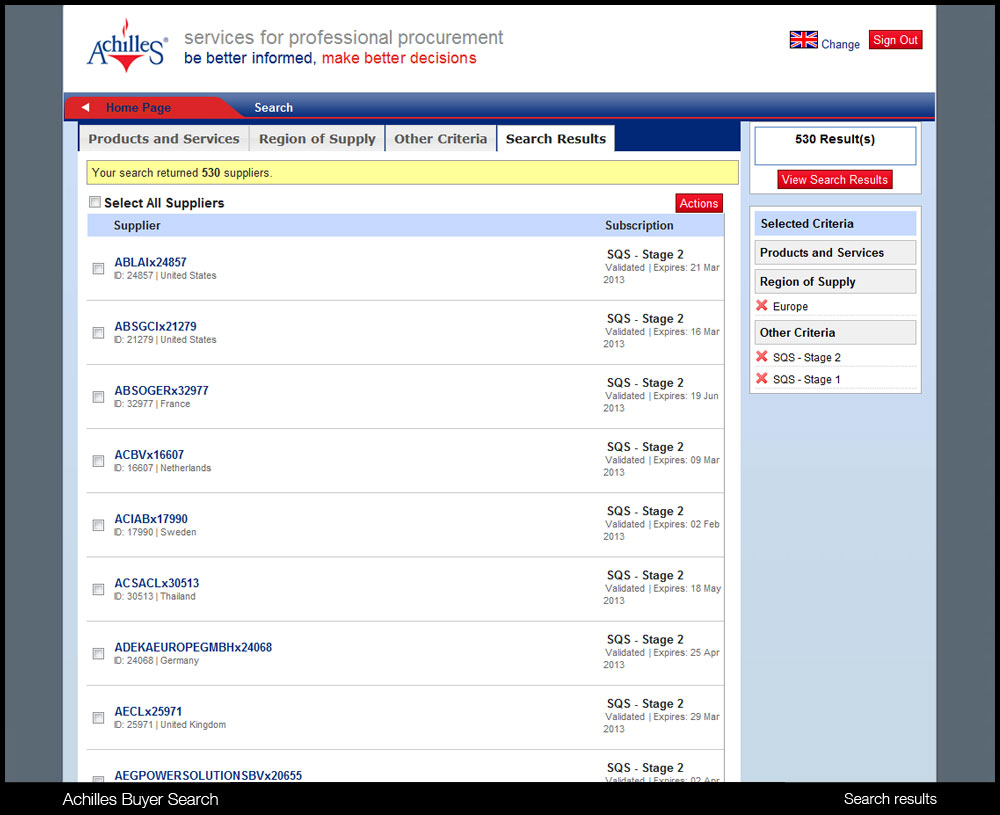
Once the buyer accesses the search data, they can filter and sort the data.
Search results can be filtered, according to region, products and other means - the search works in subtractive method, it filters out irrelevant content.
Buyer view of the Questionnaire

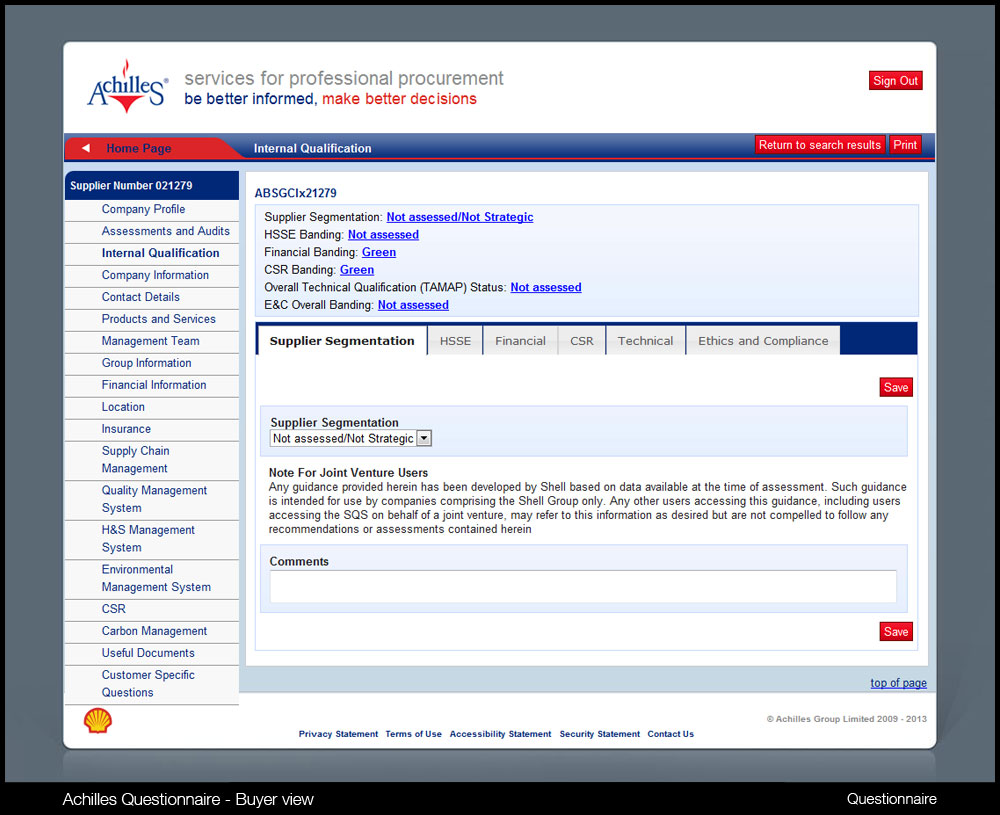
Once the buyer has selected a supplier, the user will see the data entered by the supplier. This is always read only, however the user can ask questions and use an internal messaging system.
The buyer also has access to audits as well as a provision to produce internal qualifications.
